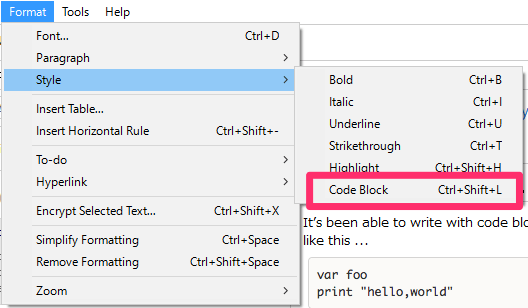It’s been able to write with code block stye in Evernote for Mac 6.5.
like this…

But there is no menu item about “code block” on my Evernote for Mac 6.7.1.

How can I write a code with code block style?
I just accidentally found that out. Type "```" (three backquotes) and press Enter key, then…
It’s shown up!
![]()
and you type a code within the code block.
Unfortunately, it doesn’t support a syntax highlight.
I hope that Evernote support a syntax highlight and a block quotes.
By the way, there is a “codeblock” menu item in Evernote for Windows!
WHY?